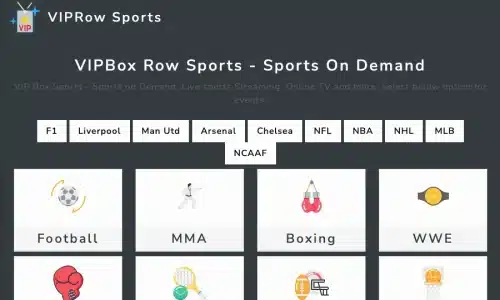- iptvapks
- 0 Comments
- 425 Views
Connecting Keyboard to a firestick can be a tedious task if a person isn’t equipped with the requisite knowledge. Firesticks generally don’t have a USB port to allow you to plug in your USB devices and one can have a hard time operating these firesticks without keyboards. On the other hand, the remote controllers can piss you off because you need to search for alphabets and tap on them and that can take ages. However, we are here to deduce the tedious task into simple steps and help your cause.
Connecting Bluetooth keyboards:
If you have a keyboard with Bluetooth connectivity, then all you need to do is to turn on the Bluetooth for the Keyboard and then jump to your Firestick and go to the settings option. In the settings option, you would find “Bluetooth & Controllers”. After selecting that you can now see that your Firestick has started looking for devices with Bluetooth connectivity. Now search for your keyboard name and select the same. Your Keyboard is now connected to the Firestick. It’s that simple! However, if your Keyboard doesn’t get connected after the previous step, hold the Function key(Fn as displayed in the Keyboard) and then press the F1 key. Press both the keys simultaneously for about 30 seconds and that would connect your Bluetooth Keyboard with the Firestick.
Connecting USB/Dongle Keyboards:
If you have a keyboard that can only get connected through USB or Dongle, then don’t panic! We know, and we understand that the Firestick doesn’t have a USB port. So, to connect your USB/Dongle keyboard, you need to purchase an Adapter that would cost as much as $5. If you’re wondering as to what kind of adapter you need to buy, relax, we’ve got you covered. You need to purchase a Micro USB Host OTG Cable with Micro USB Power of this kind(image attached below):
One side has a female full-size USB for plugging in a USB stick or hard drive, and the other side has both a male micro USB and a female micro USB. You’ve to plug the USB/Dongle of your Keyboard to the female full-size USB and connect the rest of the cables of your Firestick to the male micro USB and the female micro USB. You would now have a correctly functioning wired keyboard, and you can type the name of a movie/show without any unnecessary trouble.