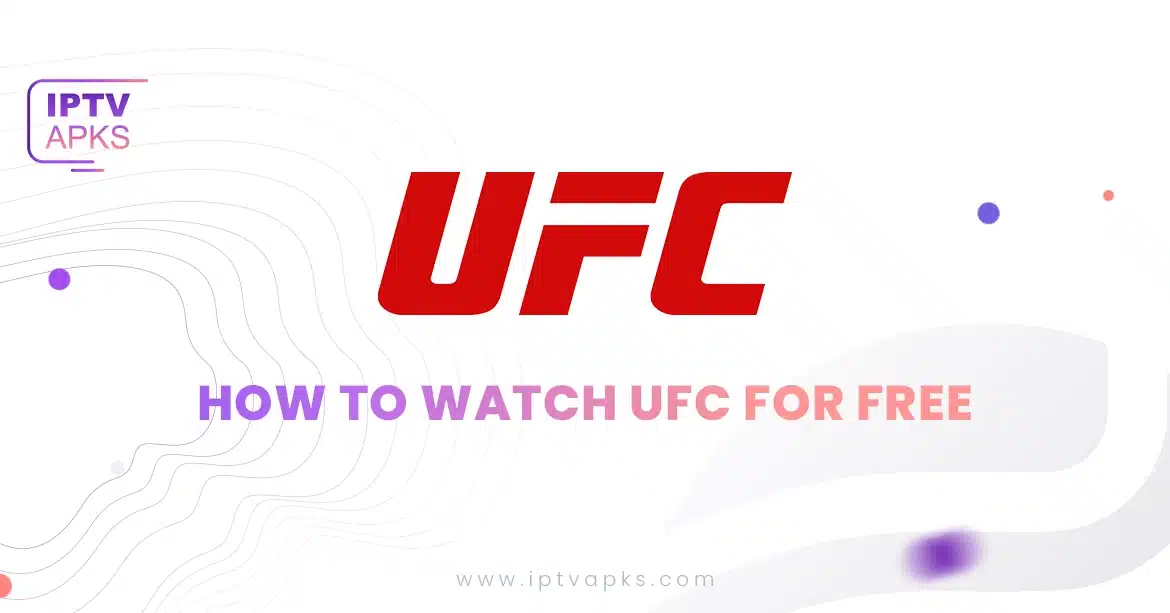What is the UFC?
If you want to watch UFC events, Firestick is the best device to use due to its low price and capability to unlock the device. In the current market, spectators can now access sports websites, streaming applications, cable providers, or IPTV services to watch UFC on Firestick.
This article will highlight some of the best options you can use to watch UFC on the Firestick, including; phones, Android devices, Fire TV, PCs, Chromecast, tablets, Roku, etc.
How to Watch UFC Fight Night on Firestick?
ESPN Plus
If you already subscribe to ESPN Plus, it’s incredibly easy. Any membership plan includes access to UFC Fight Nights on Firestick.
However, it’s a typical pay-per-view scenario for important UFC PPV fights. The event would have to be purchased via ESPN Plus. Another choice is to purchase UFC PPV access and receive a month’s worth of Disney Plus Bundle subscription.
That makes for a packed 30 days of content on Disney Plus, which includes all of Marvel, Pixar, The Simpsons, Star Wars, and a ton more, as well as the vast selection of box sets and movies on Hulu and the sports programming and documentaries on ESPN+.
BT Sport
Our list of the top Firestick streaming options for UFC Fight Night Dos Anjos vs Fiziev includes BT Sport.
This option is available to international viewers that want to stream the major UFC events.
This streaming service delivers significant PPV events for boxing, MMA, and pro wrestling in addition to coverage for other sports and the UFC.
UFC Fight Pass (Prelims)
The UFC Fight Pass is undoubtedly the most preferred streaming option for those looking to watch UFC on the Firestick.
In addition to the live events, UFC Fight Pass also provides a special library with a wealth of classic fights, documentaries, and original shows.
Users can combine their UFC Fight Pass membership with the UFC app by downloading it from one of the well-known app stores.
fuboTV (Prelims)
If you are looking for a popular live TV accessible to MMA, sports, and UFC fans worldwide, then fuboTV is the best option. You will get a seven-day free trial when you join as a new user.
Even though fuboTV does not offer the main card for PPV shows, it offers ESPN and ESPN 2, which offer free streaming of many UFC preliminary matches.
Watch our review about Fubo Tv here
YouTube
Did you miss any live PPV events? Then YouTube brings you all the highlights, talk shows, recaps, and interviews. Even though you will not be able to access the event as it happens, you will get an opportunity to see what went on during the sporting.
Why Should You Use VPN to Watch UFC on Firestick?
On the online surface, many individuals with different intentions may wish to interfere with your details. As a result, as you watch UFC on Firestick, it will be very important to use VPN to protect your online activities while making it hard for your internet services providers (ISP), operators, and hackers to check what you are streaming.
A good VPN will also assist in avoiding censorship based on location. When attempting to stream UFC on Firestick, this is important!
The VPN you choose must have the capacity to facilitate faster downloads since the fights carry huge HD files. A quick VPN will also solve the issue of some Internet Service Providers purposefully throttling the download rates for streams.
Which VPNs Should Be Used for Protection When Watching UFC on Firestick?
Surfshark VPN and IPVanish VPN
It is well known that most streaming services use VPNs for various reasons.
The addons, commercial IPTV services, and online streaming apps are typically hosted on unsecure servers.
Therefore, if you don’t use VPN, your IP Address with be accessed by malicious people. The access to your IP address will reveal your identity and location, threatening your security and privacy. Using a VPN helps convert your IP address into an anonymous new one.
Due to their lightning-fast connections and zero logs policies, Surfshark and IPVanish VPN are the most well-liked VPNs among cord-cutters. When streaming huge HD files, it is crucial to employ a quick VPN. Finding one that doesn’t keep track of its users’ online activities is also essential.
How to Register for Surfshark VPN?
Surfshark VPN registration.
Navigate to Find and click the search icon on your Fire TV, Firestick, or Fire TV Cube. If you are using a phone, tablet, or Android TV Boxes, you can access Surfshark on your Google Play Store.
Type Surfshark and select the Surfshark VPN that appears.
Under the Apps & Games, choose the Surfshark icon.
Download.
Click Open.
Log in using the email as username and automatically generated password.
Select the Fastest Location option.
When the connection request appears, click OK.
How to Register for IPVanish VPN?
IPVanish VPN registration.
SUMMER SALE! Get 77% OFF a Yearly Plan for $59.99 at IPVanish.com! Only $2.50/month.
On the home screen, navigate to Find. If you are using an Android TV device, you can do the installation directly through Google Play Store.
Click the Search icon.
Type “IPVANISH” and choose the first option.
Click the IPVANISH app and download it.
Click Open.
Click login using your email as user name and the automatically-generated password.
Click Connect.
Click OK.
How to Watch UFC on Firestick – Details
UFC Fight Night on Firestick – Main Card (9 PM ET)
Caio Borralho vs Armen Petrosyan
Rafael Dos Anjos vs Rafael Fiziev
Douglas Silva de Andrade vs Said Nurmagomedov
Michael Johnson vs Jamie Mullarkey
Jared Vanderaa vs Chase Sherman
UFC Fight Night – Prelims (6 PM ET)
Cynthia Calvillo vs Nina Nunes
Antonina Shevchenko vs Cortney Casey
Aiemann Zahabi vs Ricky Turcios
Cody Brundage vs Tresean Gore
Ronnie Lawrence vs Saidyokub Kakhramonov
Kennedy Nzechukwu vs Karl Roberson
Is it Legal to Watch UFC on Firestick?
Using any of the aforementioned alternatives to watch UFC Fight Night on Firestick is legal. IPTVAPKS cannot identify whether untrusted streaming services have the authorization to broadcast UFC events. Content obtained on these unreliable streaming websites is the user’s responsibility.
You can watch also :
How to Download and Use Cotomovies on Your iOS Device
How to Download and Install TeaTV APK 2022