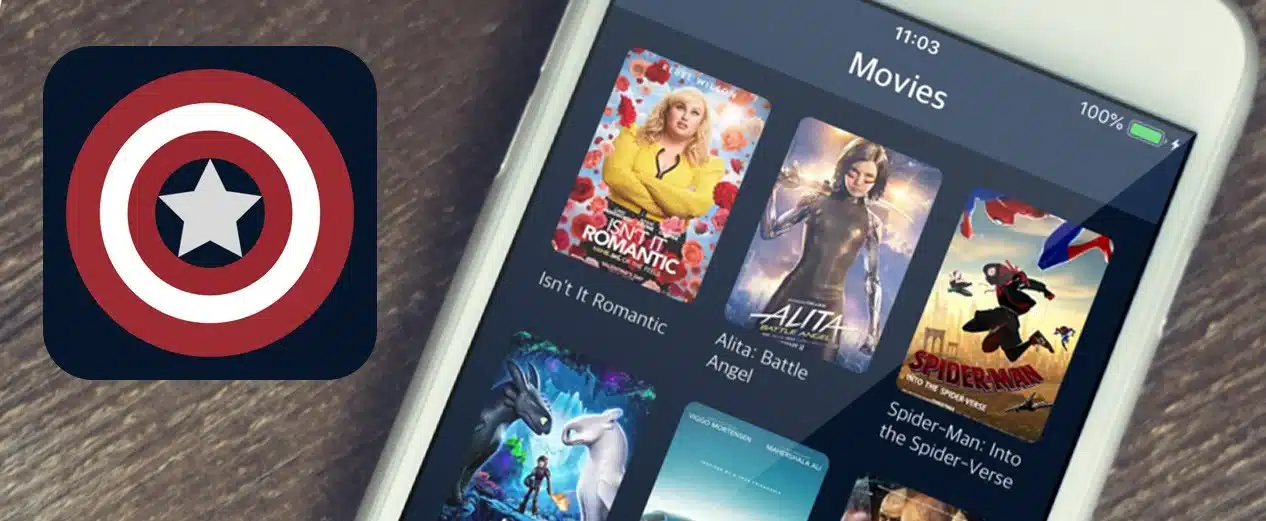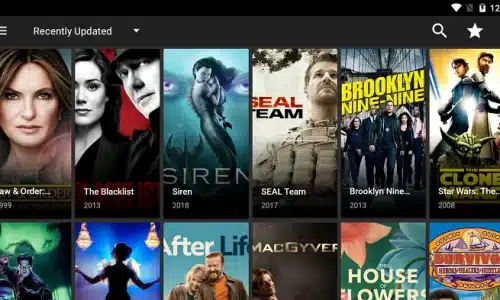- iptvapks
- 0 Comments
- 36 Views
There are a number of streaming apps on the market these days. But when it comes to iOS there are so few options that you can count them on your fingers. The last working one was Cotomovies, but it got shut down. MediaBox is also a great option but users are facing issues installing it. ZiniTevi for iOS is the latest app that is working at the time of writing.
ZiniTevi is a newcomer in the streaming space but is a good one and completely free. The developers are very dedicated to providing their users a good experience and are constantly updating the app. Despite being new the Zinitevi app has a good list of features, at least enough to get the job done. Most important thing is that the app can be installed and is running well on all iOS devices, which is very rare to see these days.
How to install ZiniTevi on iOS?
Installing ZiniTevi for iOS is easy. The app can be installed on both non-jailbroken and jailbroken devices. The method for non-jailbroken devices is the no revoke one. So you can enjoy the app without any problem.
Steps to Download Zinitevi on iOS without Jailbreak
- First, you need to install the app TestFlight.
- After you have installed that, click on the download button below.
- You will be directed to the TesFlight app and there you will get the option to Install ZiniTevi.
- Click Install.
- Then click Open.
- After that, you will get a Share Feedback screen. Hit Start Testing here.
- Voila! You have successfully installed the app and you can use it freely now.
Steps to Download Zinitevi on iOS with Jailbreak
- You can click this link directly from your jailbroken iPhone or iPad to be taken directly to the package on Cydia without adding the repo.
OR
- Open Cydia app from your jailbreak device.
- Go to Tab Sources / Edit / Add.
- Enter Cydia/APT URL: https://zinitevi.github.io/repo
- Tap Add Source to add ZiniTevi repo to your list of Cydia sources.
- Tap ZiniTevi Repo Origin / Tweaks / ZiniTevi / Install / Confirm.
| File Name | Zinitevi APP |
|---|---|
| File Type | .ipa |
| Minimum Requirements | iOS 9 & above |
| File Version | 1.3.1 |
| Last Updated | AUG-13,2020 |
Zinitevi Features
- Compatibility: You can use ZiniTevi on your Smartphone (Android & iOS), PC, Firestick, Android Box, Chromecast, and Smart TVs.
- Trakt Integration: You can use trakt to remember shows and play exactly where you left.
- Subtitle Support: You can add subtitles to any video in zinitevi.
- Bookmarks: If you don’t have trakt, no worries. You can use the bookmark function to mark an episode as “Watched”.
- Offline: You can also download multiple videos at a time save them offline to watch them later.
- Airplay compatible
- Support streaming with Chromecast, Roku, Wifi-Sharing, FireTV, Smart TV, Android TV
- No need for root access (for Android) or jailbreaking (iOS)
- Sync history and favorites list to the cloud.
- No need sign-up, login, password, or Apple ID
Conclusion
We have laid very easy-to-follow steps in this article to help you install ZiniTevi for iOS. This app is the best free all-rounder at the moment for iOS devices. We ensure you that you will enjoy the app. If you still have any problems installing the app, feel free to comment below.