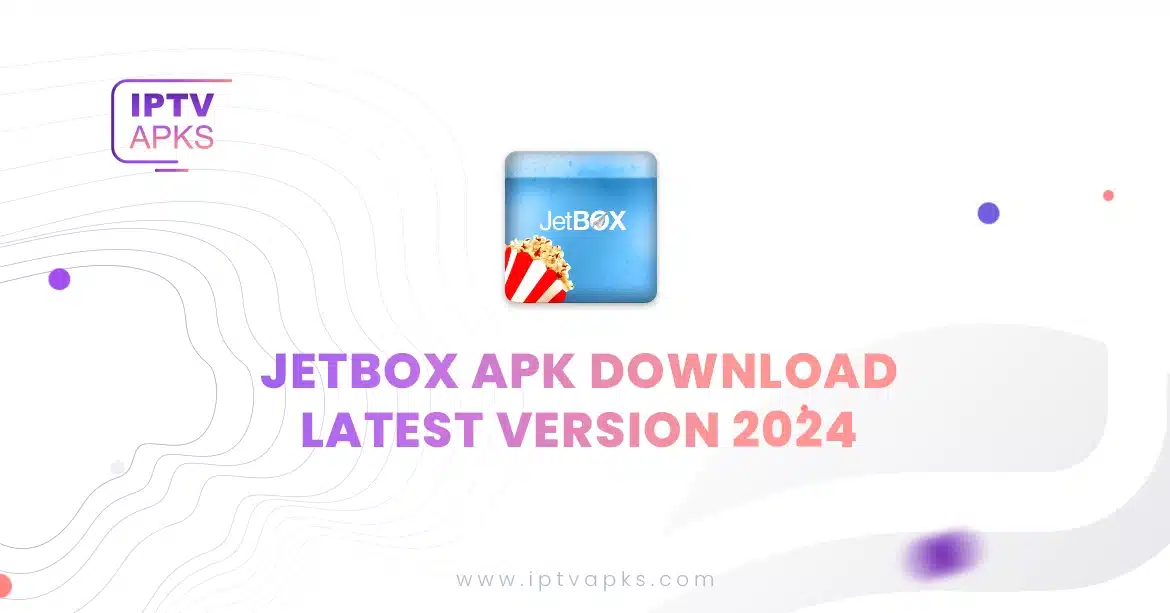- iptvapks
- 0 Comments
- 605 Views
Jetbox APK is the latest online tv streaming app. With the shutdown of MediaBox and Showbox and many users not being able to use those apps, Jetbox is your best choice. Jetbox helps you watch the latest Tv shows and Movies in HD quality for free. The user interface is pleasing and easy to navigate. You can download the movies and tv shows to watch later on with Jetbox. If you were a user of MediaBox and want a solid alternative, Jetbox is one solid option.
Features of Jetbox
- Watch Free Movies and Tv shows: Jetbox has a huge library of all the latest movies and tv shows that you wish to watch.
- HD Content: All the movies and tv shows are available in HD quality.
- Multiple Sources: Jetbox has many servers to choose from while playing any video.
- Real Debrid: You can log into Real Debrid in Jetbox and enjoy all the benefits of it.
- Download to watch later: You can save any movie or tv show to your device to watch it later without any internet. You can select the download location that you like.
- Fast UI: Jetbox is fast and lightweight to use.
- Trakt Login: You can even sign-in your Trakt account to keep track of everything.
- Choose default player: There is no need to use the inbuilt player. You can choose any video player you like to play videos and set it as the default player.
- Subtitles: You can load any subtitle file and also download the subfile from within the app.
- Support for multiple devices: Jetbox can be downloaded and used on a lot of devices. Use this app on any android tv, Firestick, Chromecast, Roku, etc.
- Ads Free: Jetbox APK provided here is an ad-free version so you can watch everything without any interruptions.
| File Name | Jetbox |
|---|---|
| File Type | .apk |
| Minimum Requirements | Android 5 or above |
| File Version | 3.5.3 |
| File Size | 11.6mb |
| Last Updated | JAN-27,2020 |
Download Jetbox APK
Direct Download APK
How to install Jetbox APK on Android?
As these kinds of apps are not available on Google Playstore, you need to download and install them manually. To do so, you first need to enable the installation of third-party apps on your android smartphone. There are different ways to do that for different devices. We have provided all the methods below, follow the instructions according to your device.
To Enable Unknown Sources for Android 8.0 or lower
Go to Settings>Additional Settings>Privacy>Unknown sources>Enable it
To Enable Unknown Sources for Android 8.0 or higher
Go to Settings>Apps>Browser>Scroll down and find Install apps from unknown sources> Enable it
- After you have enabled apps installation from unknown sources, download the apk file from the link above.
- Go to Downloads and find the apk file.
- Click on the apk file and install it.
- When finished, click Open.
- or Wait for a few minutes and your app will be installed and you can access it from your app drawer.
How to install Jetbox APK on PC/Mac?
If you wish to install and enjoy Jetbox on your PC/Mac, follow the steps below in the exact order.
- Download Nox Player from the link given below. Please download the version according to your operating system.
[Download Nox Player]
- Install Nox Player on your pc.
- Once installed download the Jetbox apk.
[Download Jetbox]
- Go to the location where Jetbox was downloaded.
- Then double click on the apk file and Nox will automatically start its installation.
- You will get a notification when the installation is finished.
- Then the Jetbox icon will pop up on the home screen.
- When the process finishes you can access the app from the home screen of Nox Player.
How to install Jetbox APK on Firestick?
To help you easily install Jetbox on your amazon firestick, below is the complete step by step installation process. Follow these carefully and your app will be installed in no time.
Steps to enable apps from unknown sources
- Kindly turn on your Firestick.
- From the Home screen head to the Settings.
- Scroll to the right and you will find My Fire TV.
- Click on My Fire TV and go to Developer options.
- In there Turn on both ADB debugging and Apps from Unknown Sources.
- Click Turn On to allow installation from unknown sources.
- Right after this tap on Home, This will take you back to Home screen.
- Scroll to your left and you will get Search Bar.
- Type Downloader and hit Enter.
- You will get results and there under APPS & GAMES, you will see Downloader app.
- Select it and download it to install on your firestick.
- Once the installation is done. You will get an option to Open it.
- When you open it, you will receive a pop up to grant it some permissions. Click Allow.
- Click OK.
- Then to your left there will be a menu. Scroll down and get to Settings.
- In the Settings Enable JavaScript.
Steps to download and install the APK
- Then go back to the Browser section.
- Click on the address bar at top of the Downloader app with a pointer to open the keyboard.
- Type the URL exactly as follows. https://iptvapks.comhttps://iptvapks.com/jetbox-apk/ and click GO.
- Scroll down, you will find an option to Download APK. Click on it.
- Wait for the download to finish.
- Click INSTALL.
- After that click DONE.
- Now you will come back to Downloader.
- Here click Delete to delete the apk file to save space. (This will not delete the installed app.)
- On the confirmation pop up, click Delete again.
- Press Home and return to the main screen.
- Under YOUR APPS & CHANNELS.
- Scroll to the end and you will find Jetbox there.
With this, you should have successfully installed Jetbox on your Firestick, FireTV, or Fire Cube.
How to install Jetbox on Smart Tv?
It is very easy to install Jetbox on your Smart Tv. Just follow the steps below and you are good to go.
- First of download ES File Explorer via Playstore in your Android Smart TV.
- Go to the Download Manager section from the menu in Es File Explorer.
- Now tap the three dots in the top-right corner.
- Then tap on the New button.
- In the Path, section types the download address given below.
http://ww1.cotomovies.red/jetbox/
- In the Name, part type the name of the app Jetbox.
- Then hit Download Now and the download will start.
- When the download finishes, install the app.
Now you have successfully installed Jetbox on your Smart Tv.